 2. The desktop and file manager Rox
2. The desktop and file manager Rox 2. The desktop and file manager Rox
2. The desktop and file manager RoxRox administrates the desktop and the files of Starbuntu in an easy way with little utilization of the CPU and high working speed and reliability.
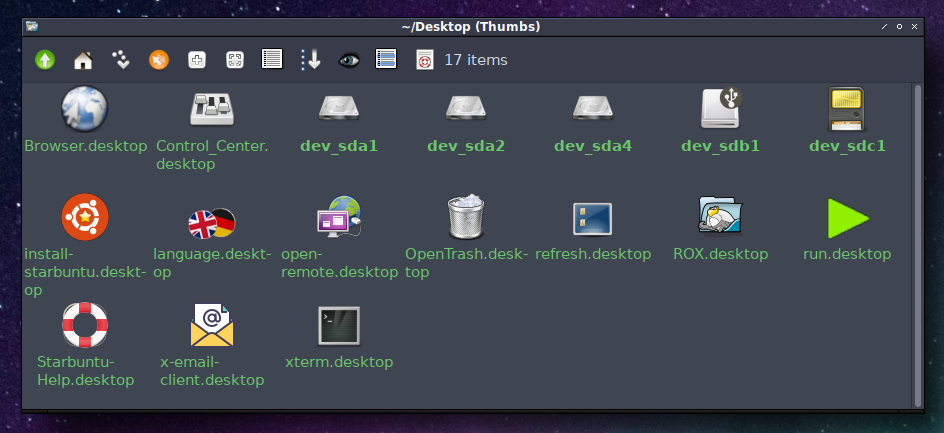
The configuration files of Rox are located locally in ~/.config/rox.sourceforge.net/ROX-Filer and globally in /usr/share/rox. The most important local configuration files are:
Options - graphical options for either the desktop and the file manager
pb_starbuntu - settings for the Starbuntu desktop
menus2 - shortcuts for the file manager
Rox also provides a task bar (panel), which, however, is deactivated in Starbuntu, because Starbuntu uses the much more modern and versatile panel Tint2, which offers a task bar itself.
A rightclick on an object icon resp. on an empty area of the file manager opens (hopefully) a context menu of this object resp. for the general administration of the desktop and the file manager.
In Starbuntu the desktop and file manager Rox is perfectly integrated in the complete system, regarding the associations of files with applications, the handling of the trash bin, the user change, the "memory" of visited folders, the colouring with dark and light GTK2 themes, the background design of the rox desktop as well as the access to external storage media. Detailed information to these items can be found here.
A short introduction into Rox can be displayed in the terminal with the command man rox. Much more detailed is the source Manual.html.
More Information
See also:
Details to the desktop and file manager rox
© 2026 Peter Starfinger