Tint2 is an extremely modulatable panel with integratable desktop configuration files or unrestrictedly definable buttons as launchers, a windows bar, a system tray, a calendar and some other features. In Starbuntu it can be rotated with one mouse click to the left or to the bottom side, with the desktop being respectively adjusted. All coded window manipulations keep the panel area untouched.
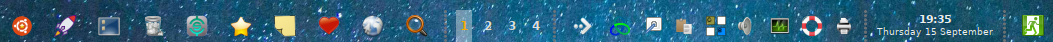
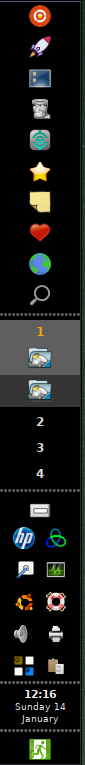 |
In Starbuntu the panel bar contains:
which can respectively be opened with a left, middle or right click. The windows displayed in the windows bar can be focussed or minimized by leftclicking, maximized by middleclicking and closed by rightclicking on their respective icons. |
The configuration files of Tint2 are located locally in ~/.config/tint2 and globally in /usr/share/tint2. Starbuntu uses the following local configuration files:
tint2rc - settings for the panel contents
tint2rc-horizontal - settings for the contents of the panel at the bottom
tint2rc-vertical - settings for the contents of the panel on the left side
A critical acclaim of Tint2 can be found on the web page https://community.linuxmint.com/software/view/tint2.
© 2026 Peter Starfinger